I download all stuff in between 2am to 8am (BSNL Broadband Night Unlimited Plan).And I want to my computer to be turned off at 8 am automatically.How do i do this?
Windows system use a shutdown.exe file to shutdown your computer.This file is usually located in c:\Windows\System32\shutdown.exe.The trick is simple.Like we schedule other programs,we can schedule it too.Here is how to do this.
Scheduling Automatic Shutdown-
The syntax for making a shutdown script is-
shutdown [-i|-l|-s|-r|-a] [-f] [-m \\computername] [-t xx] [-c “Text”] [-d[u][p]:xx:yy]
To know what the arguments mean in above syntax just go to command prompt and type “shutdown” and press enter.You will get the above syntax with complete help.Using the above syntax we can directly add a scheduled task to shutdown your PC.But it is better to make a shutdown shortcut on the desktop as it will serve two purposes.Whenever we want to shutdown we can do it by single click shortcut or we can schedule this shortcut to put system off at desired time. So here we make a system shutdown shortcut and then we schedule it at desired time.
Step-1
Making a System shutdown shortcut
On your desktop,right click on an empty space and click “New Shortcut”.Do not click browse and choose programs but copy and paste the following code as it is.Also shown in figure
shutdown -s -c “I am going to sleep in 30 seconds!” -t 30
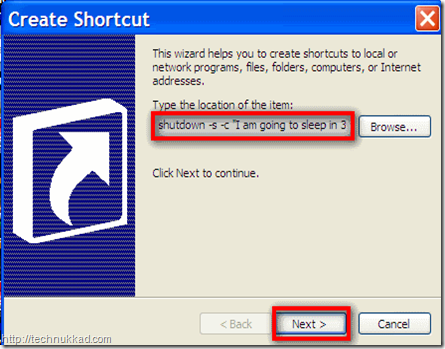
The above command tells the local computer to shutdown after 30 seconds of command execution with message display ,”I am going to sleep”. click next and finish.
Now whenever you want to shutdown your PC,just hit the shortcut.
Step-2
Scheduling System shutdown-
Just as you scheduled programs for night downloads,add the above shortcut too at desired time.Suppose you schedule it at 8.15am.The system will shutdown after 30seconds.
How you can use it.
As you wish.As I said ,after scheduled downloading up to 8am, I schedule this shutdown at say 8.10am.So everything is automated. Or you want to sleep while listening to songs,you can schedule this after one hour of song playback.It will work in both XP and vista.While shutting down the message will look like this.The first figure is for Windows XP and second one is for Windows Vista.Don’t forget to tell me how are you going to use it.

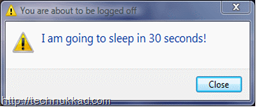
Leave a Reply