Having GPRS on your mobile is only half of the fun.Most of the mobile handsets are able to act as a modem,so you can surf Internet on your computer.All you need to have is a data cable/Bluetooth link to connect your mobile to your PC and of course GPRS connection on your mobile.
If you have a Motorola mobile and want to get Internet on PC then here is how to do it.You will need a data cable and Motorola Phone Tools, a software suite usually supplied with the mobile.Here it is configured for BSNL GPRS.
Connecting your Motorola Mobile to get Internet on PC
Step by step procedure is as follows.
Step –1
Install Motorola Phone Tools on your computer.When you have installed the application,keep you data cable ready and launch the application.When you run it,it will ask for a profile.Choose default profile and click OK.Phone connection wizard will appear.choose here to connect the phone ‘via cable’.Now connect you data cable.and let it install the mobile phone.When your phone is properly installed ,a figure of your phone will appear on the system tray.For example,my phone is Motorola v3i and it looks like this in the system tray,complete with all the menu.

Step–2
- Click on the “Internet Connection” as shown in the figure.Running it for the first time ,it will start an “Internet Connection wizard” .Click next to start configuration.
- Click “Create a New Connection” in the next screen” and then GPRS as the type of connection.
- On the next screen give a name to your connection say “BSNL GPRS Internet” ,choose your country and operator.If your operator is not listed ,choose other.
- In the next step you will be asked to enter your user name and password.If you have a BSNL GPRS connection,leave these fields blank and enter your Access Point Name(APN).For BSNL North zone APN entered here is gprsnorth.cellone.in
In the following settings leave everything to default and do not change anything.

When the wizard completes ,it will say that a new connection has been created .Click on it to launch the connection you just created.
If every setting is correct and GPRS signal is present on your mobile ,the Internet should be connected within seconds.
Once connected it will show as a notification on system tray as shown in the figure
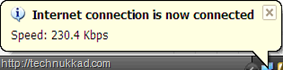
and you can enjoy surfing.The only downside of this GPRS connection is that it is pretty slow.To disconnect or connect again you have to click the same Internet connection shown on your phone picture menu.Comment if you have any difficulty in setting this up and enjoy Internet.
Leave a Reply to satyendra singh Cancel reply